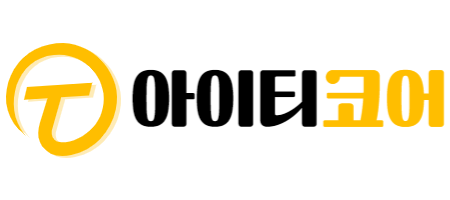[2018.04.제작]Zbrush 4r8 지브러쉬 2018 3D그래픽 기초 메뉴얼및 사용법 강좌
커리큘럼
-
1강프로그램 다운받기,작업화면 설명,언어설정
-
2강기본 sphere 그리는 법,기본 단축키
-
3강저장방식의 이해
-
4강mesh의 개념과 tool tray 요소들 이해
-
5강append를 이용한 subtool에 mesh 추가
-
6강예제1
-
7강마스크 활용한 팔 구부리기
-
8강기본 단축키,옵션 단축키-standard brush,smooth brush
-
9강brush2clay buildupsmoothmove
-
10강divide와 dynamesh 이해
-
11강brush 3d ynamesh와 remesher로 메쉬정리
-
12강brush4 blob chisel chisel 3D chisel creature chisel rect clay
-
13강brush5 clip circle clip circle center clip curve와 단축키 이용 clip rect
-
14강brush6 curvemutitube과 조정 curvepinch와 조정
-
15강brush7 curvequadfill curvesnapsurface curvestandard curvestrapsnap
-
16강brush8 displace active semmetry의 radial 기능을 이용한 displace 활용
-
17강brush9 maskpen tool/masking에서 여러가지 조절방법
-
18강brush10 fibermesh로생성한 머리카락에 groom brush를 이용한다양한 변형
-
19강brush11 IMM brush
-
20강trim 기능 brush -light와 렌더링 살펴보기