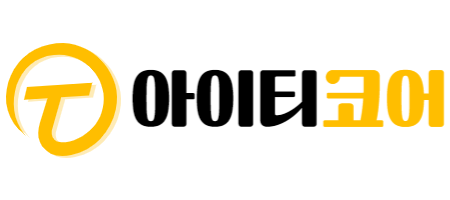[2018.06.제작]모션 그래픽스 영상편집 동영상 애니메이션 강좌
커리큘럼
-
1강motion 다운받기 새로운 프로젝트 생성시 설정방법 알아보기auto save설정
-
2강기본 작업화면 살펴보기, 각 창들의 용도 알아보기, 파이널컷과 연동되는 프로세스 알아보기, 타임라인과 레이어 개념 익히기
-
3강final cut title project로 작업하기 1 - motion에서 생성하여 파이널컷으로 가져오기
-
4강final cut title project로 작업하기 2 - title background 이해하기, finder에서 저장위치 찾기
-
5강library/shape 알아보기, timeline에 shape 적용하기, transfrom/position 이해
-
6강keyframe animation 익히기 1 - position
-
7강keyframe animation 익히기 2 - position의 경로 변형
-
8강keyframe animation 익히기 3 - animation 그래프를 이용한 움직임 변형
-
9강keyframe animation 익히기 4 - rotation, shape/inspector의 활용
-
10강keyframe animation 익히기 5 - scale, shear, 여러종류의 keyframe animation 동시적용
-
11강shape의 여러가지 설정들을 활용한 animation 익히기
-
12강종합예제 1
-
13강종합예제 2
-
14강behaviors 익히기, audio import와 behaviors 적용
-
15강library의 여러가지 기능 알아보기
-
16강final cut title project의 transition을 생성하여 final cut에 적용하기
-
17강timeline과 canvas의 기본 툴들 익히기
-
18강bezier의 이해, canvas의 shape과 bezier 툴들 익히기
-
19강shape의 point 조절, edit point의 활용과 library/shape의 변형
-
20강rendering 익히기, share/export movie